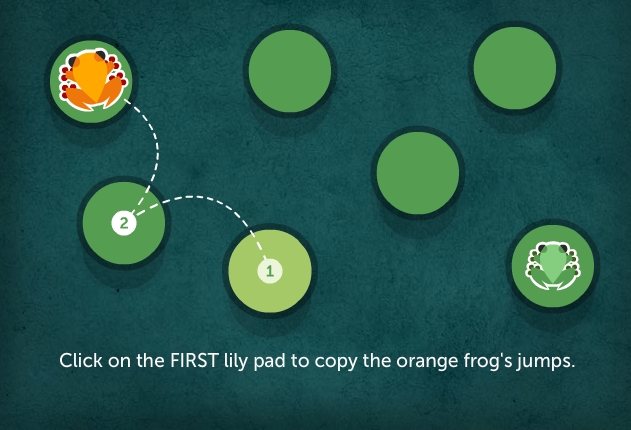In Follow That Frog, your goal (as the green frog) is to memorize the jumps that the orange frog makes, and recreate them in the same order. However, if you attempt to click on a lily pad when it is not your turn, the screen may seem unresponsive. Don't worry, this is intentional.
When the game starts, the orange frog has the first move, and will jump across several lily pads (all in one turn). Once the orange frog finishes jumping, it will wait for you to take your turn. As you can only hop on one lily pad per turn, once you have made one jump, the orange frog will start hopping again. You must remember the rest of its path so that you can recreate it in your following turns, and you may not move again until the orange frog has stopped jumping. (This will result in the orange frog being several lily pads ahead of you.) So, the better you do, the farther ahead the orange frog will be from you.
If you attempt to click on more than one lily pad during your turn, the game will not respond, and the orange frog will continue on with its turn. Additionally, if you click on the wrong lily pad (i.e. failing to correctly recreate the path of the orange frog), a red "X" will appear, and the game will indicate the correct path by displaying the lily pads in a numbered order. If this occurs, just click on the correct lily pad (labeled with a "1") to get back on track.
In the images below, the green frog is 2 steps behind the orange frog. First, the green frog must first move to lily pad 1. Then, once the orange frog has moved, the green frog can proceed to the next lily pad.