In Contextual, you‘re asked to find words that are used incorrectly in a sentence. An orange flag displays the number of errors in a given section. Find and select the incorrectly used word. You’re then asked to select the correct word to replace the previously chosen word. An incorrectly selected replacement word appears in orange. You're given a second chance to select the correct word. If you select another incorrect word, then the correct word is highlighted green.
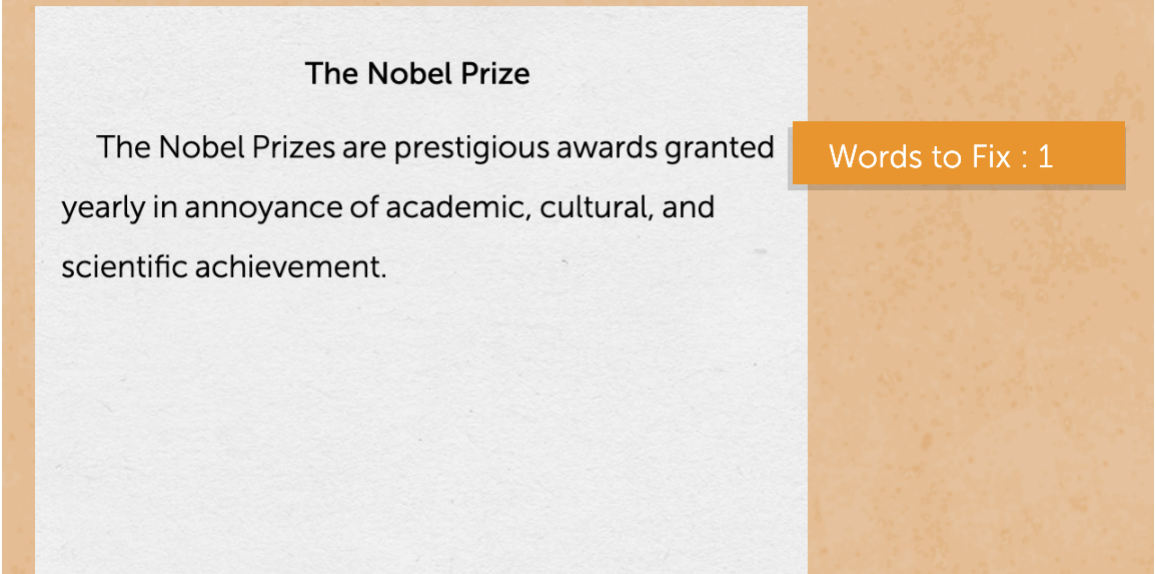
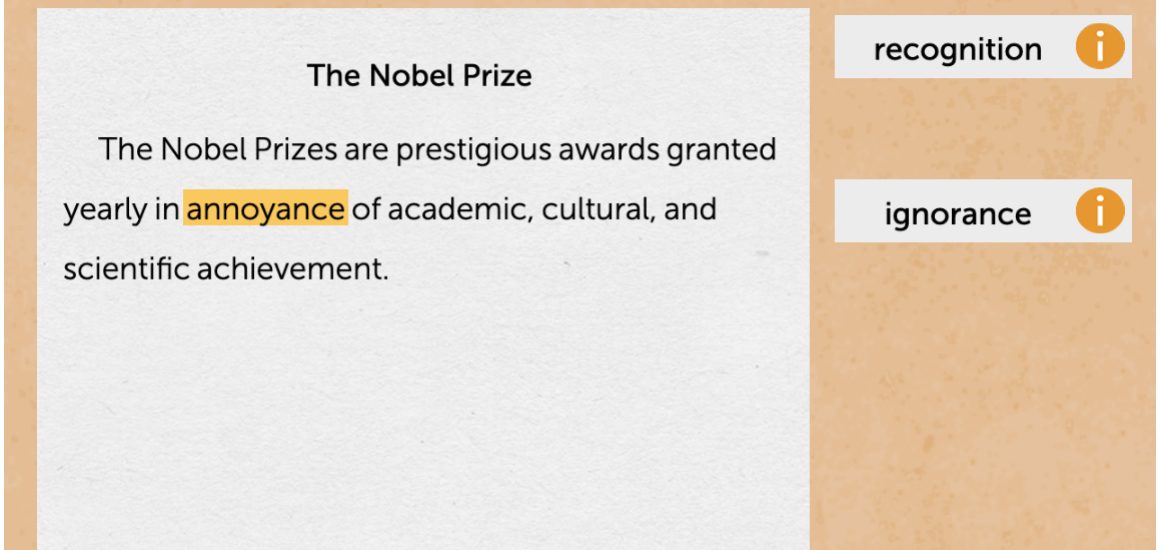
Examples of incorrect word selection:
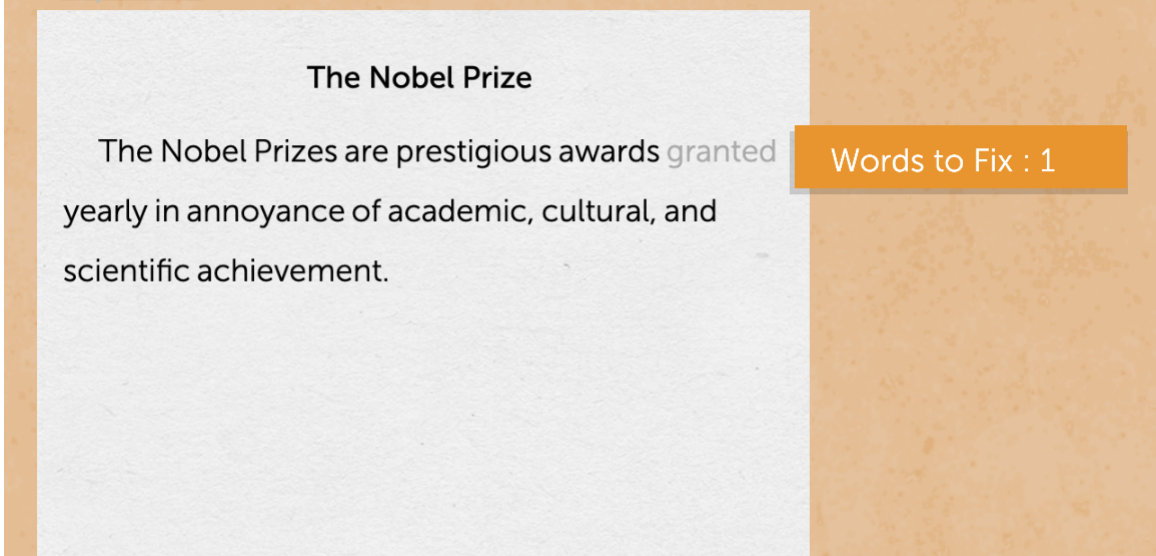
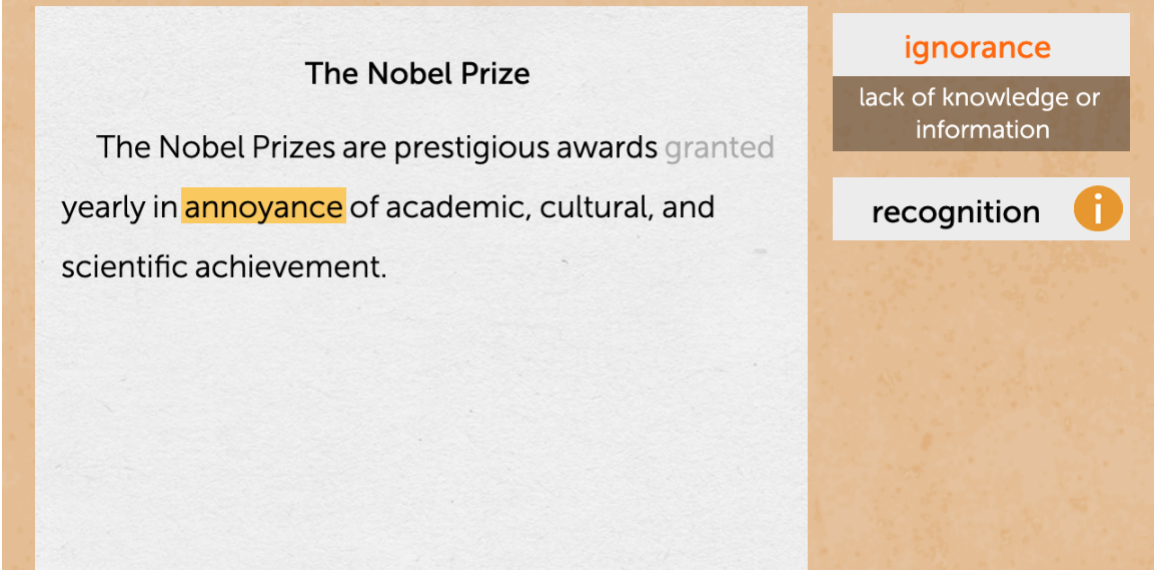
Sometimes clues for the incorrectly used word can be found in a previous sentence that is grayed out. Some words can be tricky as they sound very similar to a word that could be correct. There also may be more than one incorrectly used word in a sentence.
You can review instructions for any of our games at any time. Click How to Play before starting the game. Or, during the game, clicking the pause (II) button in the top-left corner and then selecting How to Play.
If you’re playing on our mobile app, then tap the question mark (?) to the left of the Play button before starting. Or, during the game, tap pause (II) at the top-left of the screen and then tap How To Play from the menu that appears.
Scoring & Levels
Your score is based on the level you’re currently playing on (which also affects the difficulty of the vocabulary and sentences.) You also earn bonus points for answering quickly. The difficulty level increases when you answer correctly on your first attempt and it decreases with each incorrect answer. Take your time reading as the timed aspect only starts when you select the incorrect word. You’re only timed when you need to choose the correct word to replace the incorrect word.
Once you reach the highest level of difficulty you can score higher by answering more quickly, but only up to a certain point.