In Editor's Choice, you select synonyms for the word at the top of the notepad. The empty boxes next to the word indicate how many synonyms you need to select. The boxes fill with a green checkmark for each correct synonym you select. A correct synonym is also circled in green.
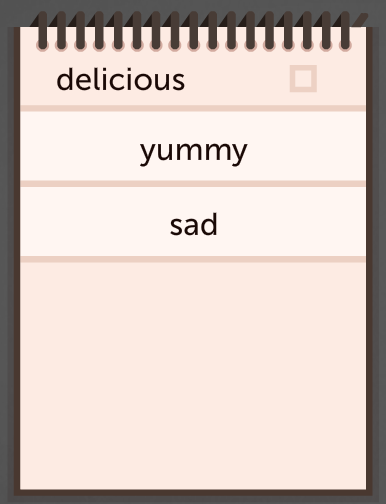
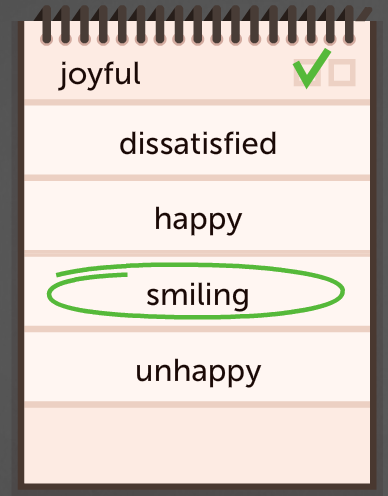
Incorrect answers are slashed through with a red pen. Don't fret, though. You can still select the correct synonyms from the remaining words on the list.
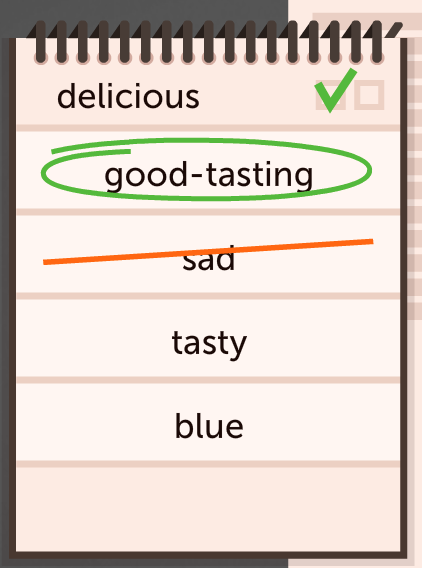
You can review instructions for any of our games at any time. On a computer, click How to Play before starting the game. Or, during the game, clicking the pause (II) button in the top-left corner and then selecting How to Play.
In the app, then tap the question mark (?) to the left of the Play button before starting. Or, during the game, tap pause (II) at the top-left of the screen and then tap How To Play from the menu that appears.
Scoring & Levels
Your level increases the faster you select answers. Slower answers result in a smaller increase. Additionally, your level can decrease if you submit your answer after 10 seconds. The highest level to reach is 12.
Remain vigilant though, since you can receive 0 points and further decrease your level with every wrong answer. Conversely, the correct answer adds points as a multiple of your current level and progress.